There are about 10,000 different tutorials out there for how to build a website. If you have the time and patience, you can sit down on YouTube and watch tutorials for how to build your small business’ website on Wix, Squarespace, WordPress, Weebly, Wobbly, Itchy, Scratchy, or Doc.
The good news is that in the information world we now live in, demand has driven competition for more and better website platforms. It’s now easier than ever to build a website for your small business that looks great. And generally, you can get it done quite cheap as well.
The question is, can you get rankings from your website? Do you have a digital marketing plan that goes along with that shiny new drag and drop, mobile friendly slider.
In this week’s video, we continue our series of our Top 10 Online Marketing Tools for owners of residential assisted living facilities. Again, if you own a local business, this video still applies to you. However, we have been focusing specifically for those in the senior living space who are looking for an effective online strategy that keeps them from having to pay senior placing agencies like A Place for Mom for every single resident of their assisted living homes.
So, if you are a small business owner looking to build your online marketing strategy, we hope you enjoy this video for how to build a website for your small business.
Introduction – How To Build A Website
How do I build a website for my small business? Which website platform should I choose? And how much is it going to cost me? And maybe more importantly, how will I get Google rankings once I build that website? That’s what we’re going to talk about today.
Hey guys! Welcome back to Marketplace Earth where we help brands grow. My name is Eric Sztanyo, and today, we are talking about how to build a website for your small business, which website platform should you choose? How much is this going to cost? And more importantly, how does this fit into my digital marketing strategy? I want to actually use my website to get leads coming in. So, how do I get rankings and use my website effectively?
So, let’s dive in.
We’re in the middle of a series where we’ve been helping residential assisted living homeowners figure out and go through the top ten marketing tools to help their business bring leads and bring residents into their homes so that they don’t have to pay a placing agent for every resident that comes into their home.
Now, if you are a local business that is not residential assisted living, that’s ok. This video is still for you. Here’s what this video is not. It’s not going to be a two hour long tutorial of how to actually build your website. It’s not going to be a step by step review of every single platform that’s out there. What we are going to do is show you a brief overview of some of the website platforms that are out there, how much they cost, and what we’ve used for our clients to build their website and be their base and foundation for their digital marketing strategy.
All right, let’s go!
Ok, we’ve been reviewing these top ten steps. Last week’s video we were talking about branding and how important that is. The next step is websites. So, if you are just bare minimum and are dipping your toe into starting a business, you need to be thinking about branding. Check out that other video. We’ll put a link above. And now we’re talking about websites. So, let’s dive in.
Purpose Of Your Website
First of all, what’s the purpose of your website. Well, pretty simple. It’s going to represent your brand online. It’s going to do a lot of things, but maybe most importantly, it’s representing your brand online. This is a lot of times your first impression with people. And number two, it’s supposed to get you leads. So, let’s make sure we set up a good website that has a strong call to action that builds trust and supports your brand.
“I’ll Just Get A Free One”
Now, here’s what I hear a lot in the world today. And this world of website building has changed a LOT in the last ten years. But, I hear people say, “aw, just get a free website.” And it’s like … I always cringe when I hear people say that. Do you really want to do that? A couple of things here.
First of all, you want to remember brand, brand, brand. Does your website improve your brand’s perception? If you just get a free one and you are cobbling things together, are people trusting you? Whether you are in the assisted living space or any small business, it’s got to look good. So, does it build trust?
The second thing is that these free website builders are usually free-ish. You might be able to get a free website, but the features you get with it are very minimal. So, nothing is free. It’s not going to be the best for your long term strategy.
You need to ask a few questions.
- Do I actually own the domain?
- Do I have control to edit it as necessary?
- Is it SEO friendly?
- Does it cover my hosting costs?
- What about design and development hours?
So, you need to take this free-ish with a grain of salt.
Good News. More Options Than Ever.
Now, there are some really good cheap alternatives out there. The good news is that there are more options than ever to build a website. We live in the information age and because of the demand, there are a lot more platforms and options out there then there were 10 years ago. And, they’re doing a great job with quality templates and user friendly drag and drop style front end builders that anyone can do. You don’t have to be a coding expert, locked in your room studying html and css and blah blah blah.
Some of the top options out there are Wix, Squarespace and WordPress.
Those are maybe the three biggest ones. Now, let’s look at a few of these.
From Wix, “Wix unites beauty and advanced technology to create stunning websites. It’s easy and free.”
I would say that sites like Wix and Squarespace, I’ve had a limited interaction with them. But, they are pretty easy. Now free? That’s where we are talking about free-ish.
Here’s a quick look at Wix’ premium plans. They start at $5 a month, but what do you get for $5. I’m not going to spend a ton of time here. You guys can look at the features. But essentially, what you are looking at with Wix – same thing with Squarespace, you are looking at around $14 – $25 a month. Somewhere in that range.
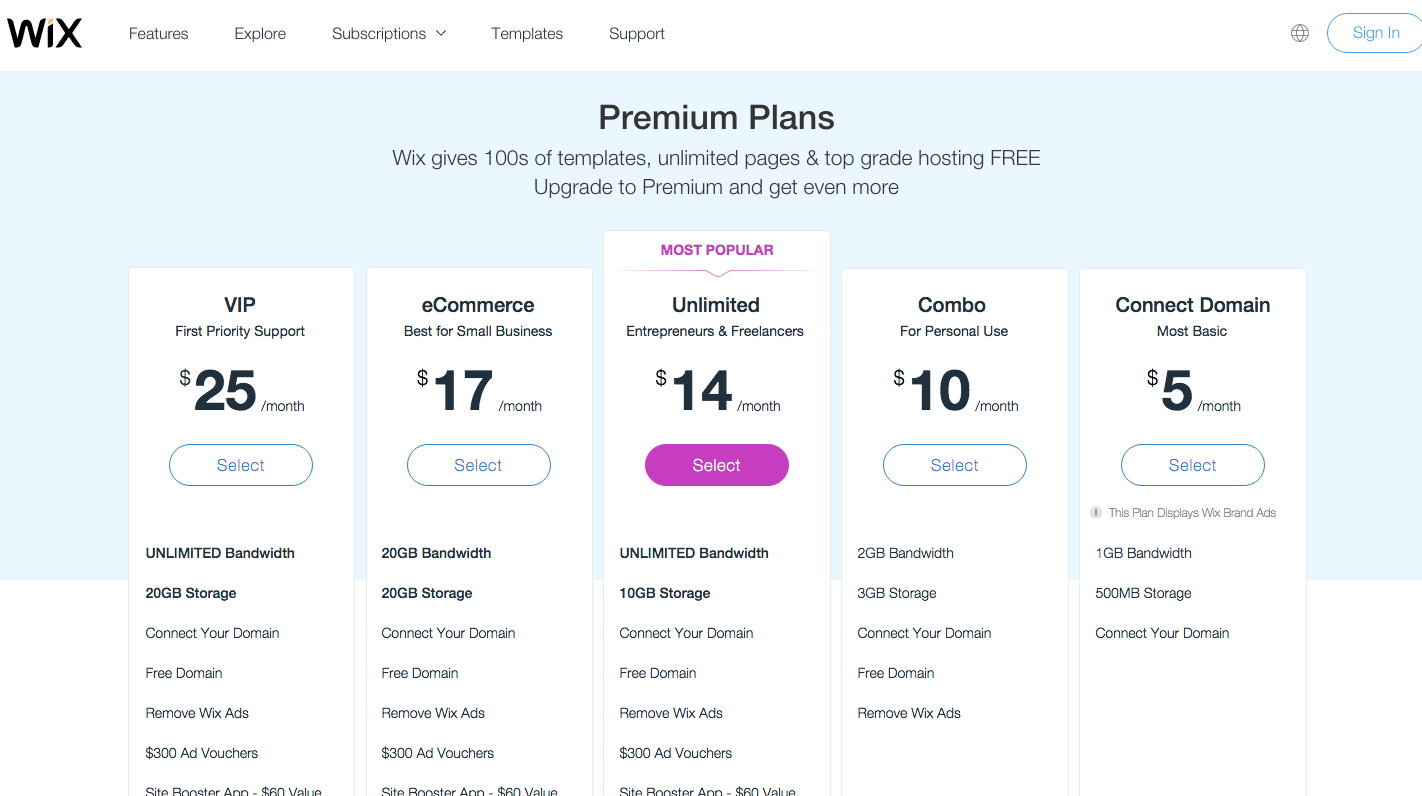
Squarespace is something similar if you are going monthly vs. annually, you’re looking at $16 – $26 a month. So, they’re both in that space. Very affordable. The thing I don’t love about these two is that you are kind of renting your website vs. if you outright buy a theme on WordPress that you own.
So, it is an affordable option. They are user friendly. I like using WordPress, but I’m not opposed to using Squarespace and Wix.
Local SEO Musts For Your Business Website
But, there are a few things you need to make sure for your website as you are building your online brand, beginning your digital marketing efforts online, trying to get Google rankings, trying to say to Google, “hey, look at me!”
These are absolute musts. Whatever website option you are looking out there, make sure you own the domain. You can’t have yourbusiness.wix.com. That won’t work. Make sure you own the domain. That means you have to have hosting.
You have to make sure in today’s day and age that your website is going to be responsive and mobile friendly. Now, a lot of websites have been making this switch and Google did an update a bit ago where if your website is not mobile friendly, you are going down in the rankings because so many people use mobile devices now to search online. So, you have to, have to have a responsive and mobile friendly website.
You need to be sure you can edit such things as schema markup and your NAP for your Google My Business local SEO efforts. So, did down into the websites to find out. I know Rand Fishkin, if anyone has looked at moz.com, has endorsed Squarespace. And I’ve used Squarespace, and I kind of like their SEO efforts, but I don’t think they are as quite as in depth as a Wordpres site. That’s just my personal opinion.
You need to make sure the site works well for you digital marketing efforts. You need to be able to blog easily. It interacts well with your social media. There’s clear call to actions. It’s easy to edit. It’s something your comfortable with.
I Like WordPress
Now, here’s my vote. And, I’m not an affiliate. You need to be careful because there are a lot of websites out there that walk you through comparing the different website platforms like Wix, Squarespace, WordPress, Weebly, Jimdo, Itchy, Scratchy and Doc. Be careful on these because a lot of them are written by affiliates. So, gather the information and make your own decision on which one you want to use. But realize that often times they are getting paid by the company to write the article and promote their service. So, just be careful.
I personally, and I am not an affiliate, I like WordPress. I’ve been using WordPress for over 10 years, and I’m familiar with it. For those who are brand new to WordPress, there might be a bit more of a steeper learning curve, but it’s not crazy. It’s maybe not as user friendly or intuitive as some of the newer platforms, but it’s an open source platform. So, there’s lots of plugins. It offers the most customization of any platform out there, and it’s the most flexible. Whereas if you are just grabbing a template from Squarespace or Wix, you don’t have as much flexibility to build something.
Now, if you have a very simple template, and you don’t need anything custom, then one of the other platforms can work great for you. I just like WordPress. I think it’s great for blogging and your digital marketing efforts.
Avada WordPress Theme
I just want to show you a theme that I’ve used and liked. It’s called the Avada theme.
So, popping over to the Avada theme on envatomarket. It’s the #1 selling theme of all time. To buy the theme, it’s $60, and to get support for a year is $18. So, as opposed to renting a website each month for $12- $20 a month, here, you buy the license and own it.
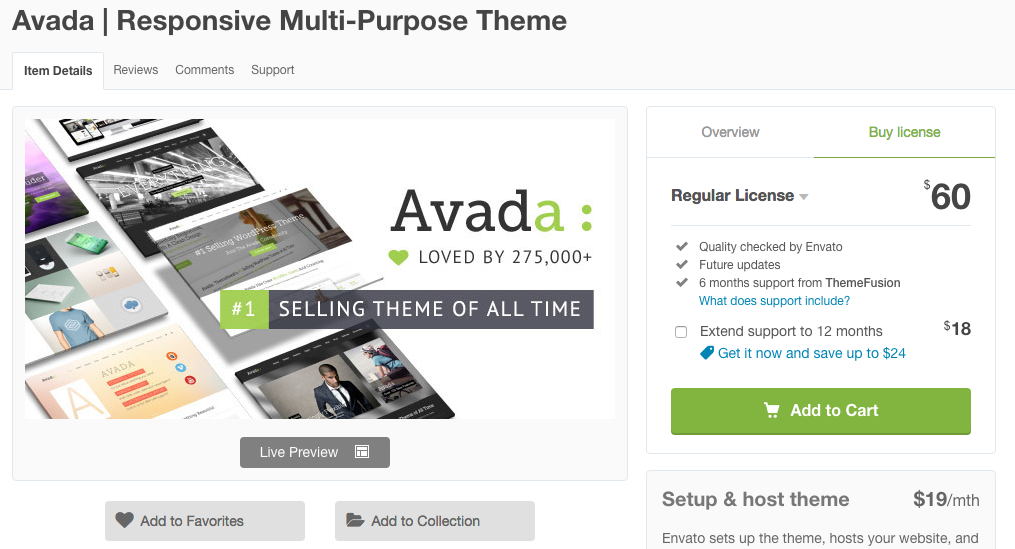
You might need the help of a developer to get started, but it’s pretty simple. If you need technical help, you would probably need that on any of these platforms.
What’s great about Avada is that it has integrated a lot of the other features like drag and drop. There are lots of different beautiful templates to choose from. It’s definitely mobile friendly. There are all kinds of features that come with it. I just like it. I’ve used it for my own website and a number of clients now.
Here’s a look at one of my client’s websites. Really nice banners with slider revolution up top that you can play around with. Galleries you can add and videos you can add easily. Here’s a look at their backend editor. You have a drag and drop. I can edit right here. It’s really easy to add an element. There are lots of elements to choose from in terms of buttons, Google maps, CTAs, etc. It’s easy. I like it. And, a lot of you may be familiar with this kind of blog post editor. You have SEO tools like Yoast and other plugins to integrate.
So, it’s up to you, but I like this theme.
Review – Decisions To Make
All right guys, so just kind of to review here. When you are looking at which website platform and how to build a website for your small business online, here are the things you want to remember.
- Build Your Brand – Will it help you build your brand?
- SEO Friendly – Is it SEO friendly?
- Do Yourself or Outsource (time/$) – Do you want to do it yourself and use a really easy do-it-yourself website or do you think, I want to outsource this. I want some kind of custom design. I’d rather spend my time doing things that I’m good at. So, you might think a little about do I want to rent this website or own it? And, have someone help me build it.
- Long Term Cost (Rent vs Own) – Lastly, long term cost. Do I want to rent it and have a monthly fee? Or, do I want to own it. Buy the theme, and just pay ongoing hosting, which will be around $5 a month.
Helping Brands Grow
Hey guys, hopefully this video was helpful for you as you’re going out there and building your brand. Again, my name is Eric Sztanyo from Marketplace Earth.
If you need help with your website or any of your digital marketing needs, feel free to contact us and thanks so much. Please subscribe to the channel. We’ll see you next time.
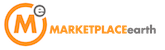




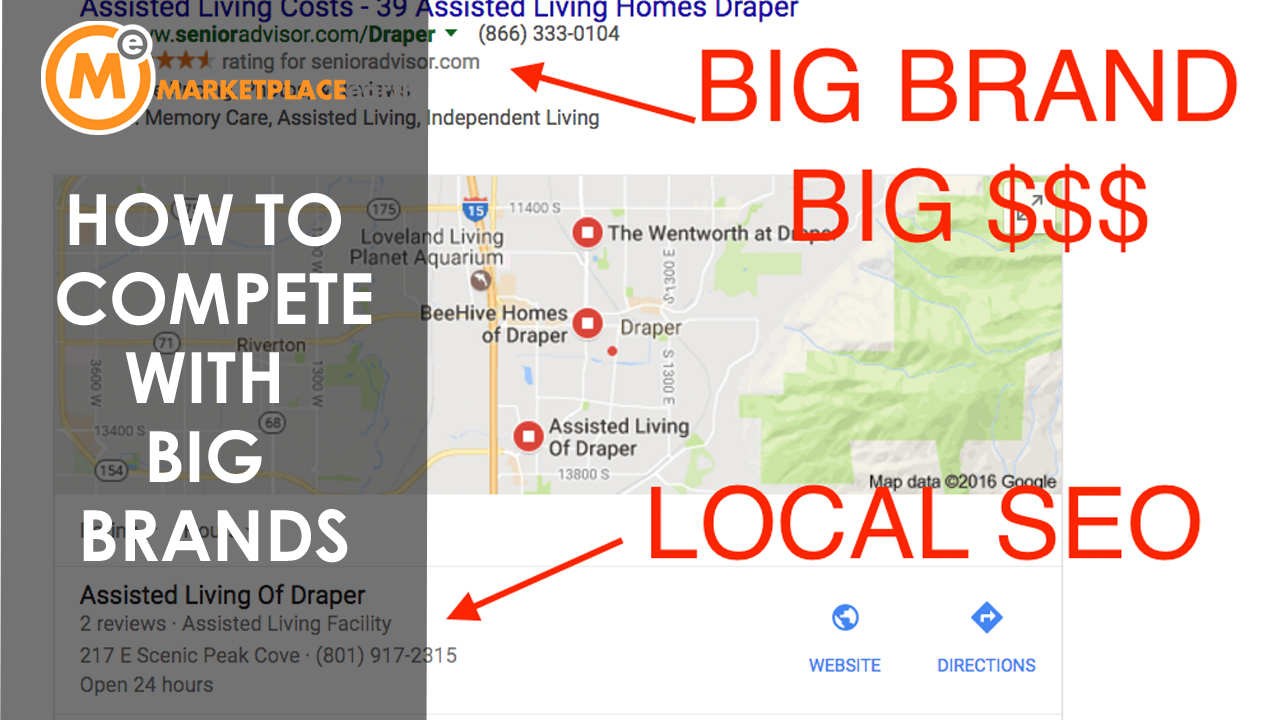

Leave A Comment